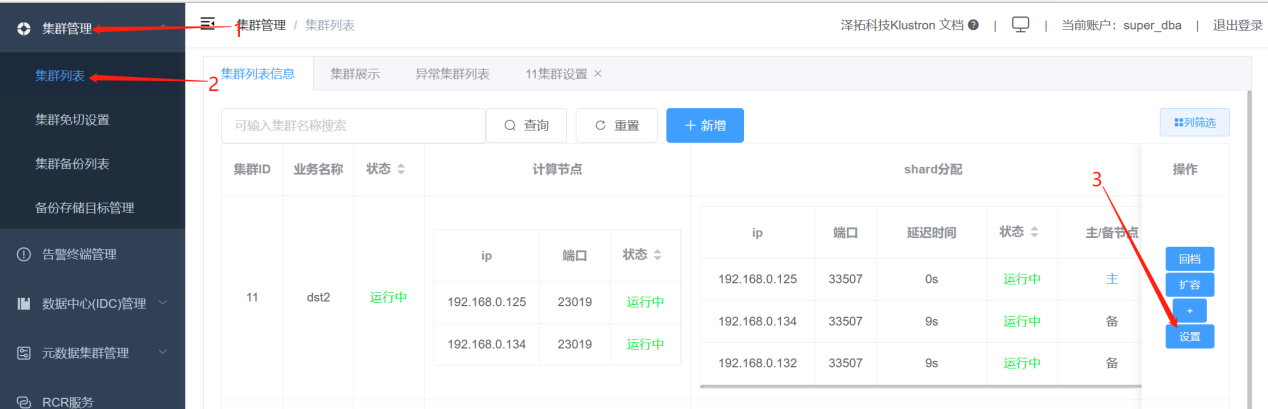Klustron Cluster FAQ
Klustron Cluster FAQ
01 Product Introduction and Usage
Q: Does Klustron support purchasing clusters on the cloud?
A: Yes, Klustron is currently available on Alibaba Cloud and AWS. You can log into Alibaba Cloud, search for "kunlunbase" to view specifications and make purchases. Currently, there is support for two days of free cluster usage. Similarly, log into AWS and search for "kunlunbase" to view specifications and make purchases.
Alibaba Cloud Klustron Quick Experience Link:
AWS Klustron Quick Experience Link:
02 Deployment and Installation
Q: Can Klustron be deployed on cloud virtual machines, or in self-hosted data center environments?
A: Klustron supports two deployment methods: The first is online deployment, which involves deploying Klustron on cloud virtual machines. The second is offline deployment, which involves pre-downloading and uploading the installation package to servers in a self-hosted data center, and then deploying it. For more details, see Klustron Architecture Overview and Cluster Deployment.
03 Cluster High Availability
Q: What should be done when a replica node of a shard in the cluster fails to return to a normal state after a delay, or remains in a high latency situation?
A: You can quickly restore a backup node through XPanel by navigating to "Cluster Management" -> "Cluster List" -> "Settings" -> "Redo Backup Node", select the corresponding "Shard Name" and "Backup node to be redone". Leave other options as default and click "Save" to initiate the backup node redo task flow.
Steps:
- "Cluster Management" -> "Cluster List" -> "Settings"
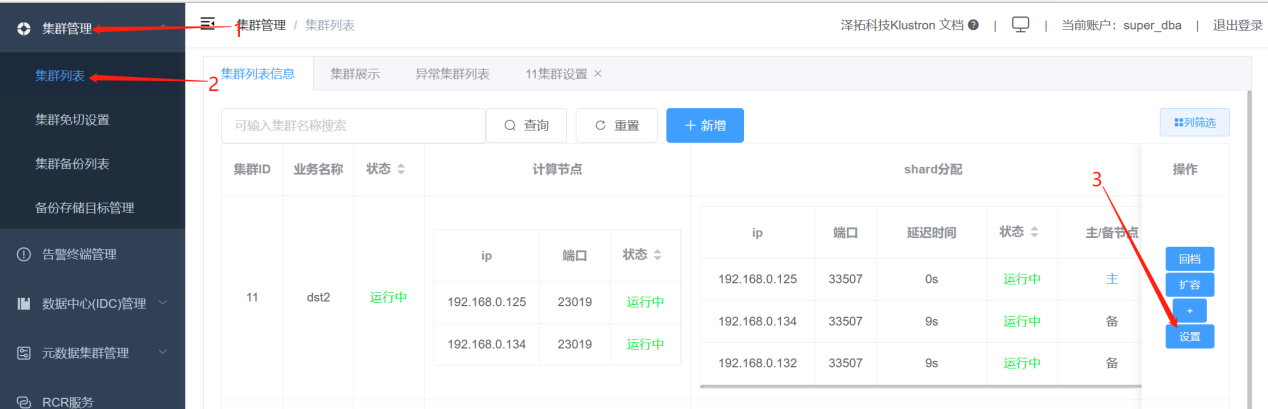
- "Redo Backup Node" -> "Shard Name", "Backup node to be redone" -> "Save"